If you mostly use cPanel web hosting plans for your blog/website cloud hosting will seem like a nightmare for you. Even though there are a bunch of companies are providing cloud hosting services for small-scale users, it involves a lot of experience in Linux system and web server management. Although everything is well documented the time for server setup and troubleshooting consumes a significant amount of time.
A frequently occurring incident I’ll like to pinpoint in unmanaged hosting context, most people face “Error establishing database connection ” error with Apache2, MySQL & WordPress after moving to unmanaged cloud hosting platforms. The major reason behind it is the web server is not configured properly. Well with Cloudways you can forget about all these worries and focus on what you do best.
What is Cloudways?
Cloudways is not just another cloud hosting platform but has a universal management interface for industries leading cloud hosting platforms like Linode, Digitalocean, Amazon AWS and more. So, you don’t need to worry about the quality of hosting, just choose your preferred provider from their list and rest of the things will be taken care by an amazing team at Cloudways.
Cloud hosting services supported
For now, they offer support for the following platforms. More platforms will be adopted by Cloudways with time.
- Digitalocean
- Lionde
- Vultr
- Amazon AWS
- Google Cloud Platform
- Kyup
Pricing
The price is variable with the hosting platform and datacenter you choose, the cheapest plan is a $7/per month for 512MB RAM/1 Core CPU/20 GB storage from Digitalocean. The actual plan is available for $5 at Digitalocean, extra $2/per month charged by Cloudways for maintenance and support.
Getting Started with Cloudways
Creating an account is free on Cloudways, just select a plan and billing interval hour/month and whole process very simple and hassle-free. Once you are on the dashboard you will be ready to launch the virtual machine. For this article, I’ve created a Linode virtual machine and installed WordPress on it.
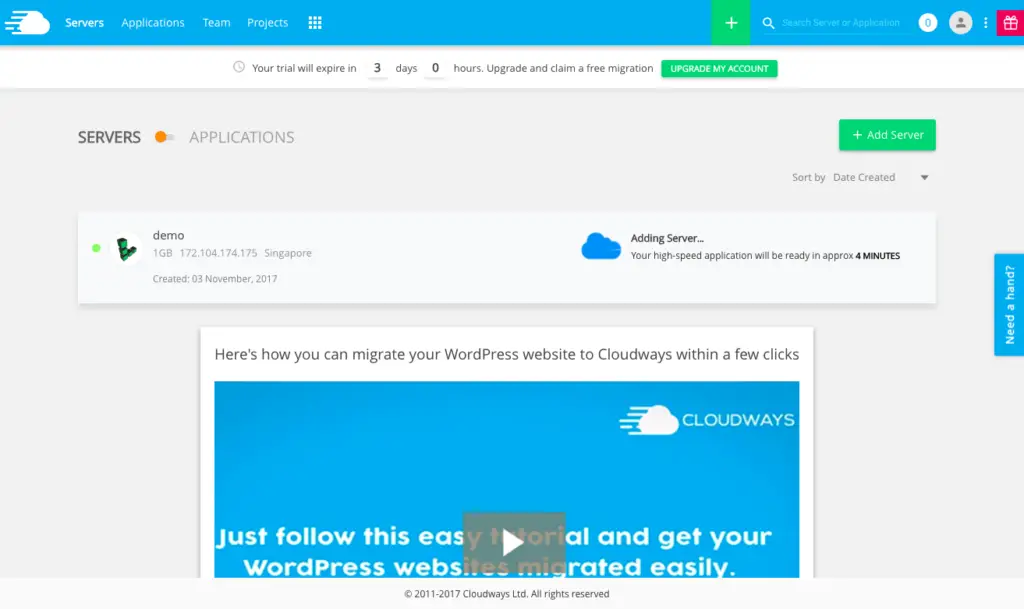
Once the virtual machine is ready you can make a fresh installation of WordPress, Joomla and couple of other content management system also they provide free migration of your existing setup.
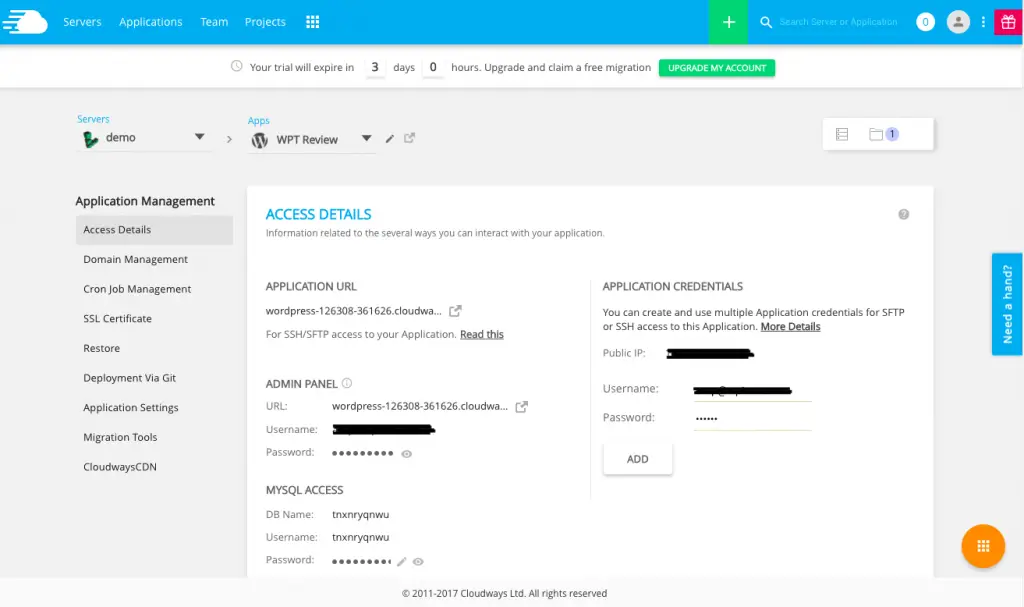
After installing a CMS you will be able to access the details under “Application Management” panel. The Panel includes control over basic and advanced settings of the application you installed. For migrating WordPress blogs to the Cloudways they have a plugin called Cloudways WordPress Migrator , install it and provide the virtual machine details to start the migration. It will take some time depending on the size of your blog.
Also, Cloudways provide an extensive control over the virtual machine itself under the “Server Management” panel. The settings & packages option provides you direct access to advanced server configuration parameters. There are a bunch of other options like server performance monitoring, backup available in this section.
Scalability
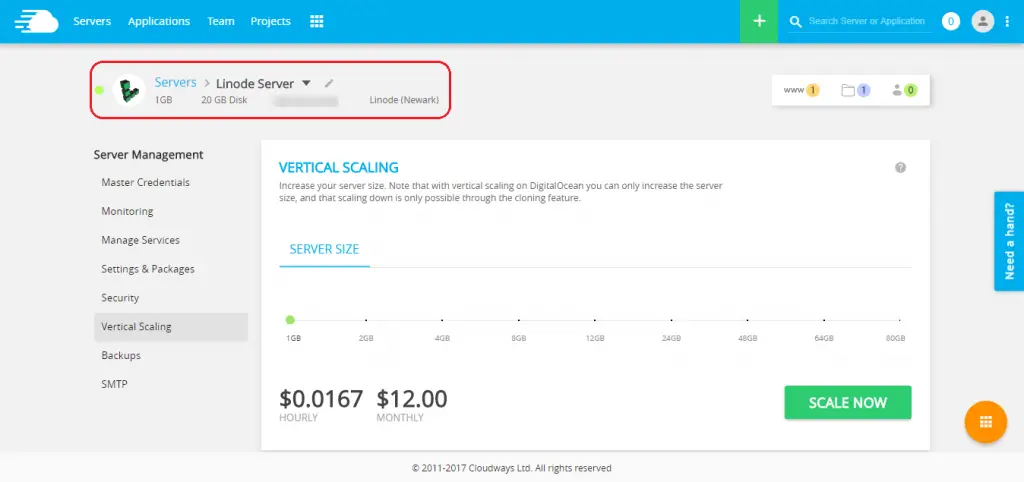
Now you must be thinking, what about upgrading the server configuration? Don’t worry about that, Cloudways has integrated support for seamless vertical scaling without hurting your current installation. But its always recommended keeping a backup before starting the upgrading process.
Support Quality
Cloudways has a very friendly and helpful support team available 24×7 to resolve any technical or billing related issues. They also have a huge knowledge base related to the services they provide. The support guys also monitor all the virtual hosts, notifies you instantly if there is something wrong.
>> Offer: Get flat 20% discount on 1st-month bill using code WPTRON20
Disadvantages
As a setup and management fee, Cloudways is charging $2 monthly for starting plans but when you move to larger servers they are charging as high as $30 monthly which I found as their biggest disadvantage. Another thing that bothered me is the virtual server setup time when I created an instance the estimated time was showing 5min then after 30mins it was 1min. I’m not sure if it was a bug or there was some issue with the actual hosting provider.
Final Verdict
Undoubtedly Cloudways is a great platform for small business owners who are looking for a system to avoid the hassle of setting up an unmanaged server. The interface is modern and very interactive with helpful tutorials on every page. But before moving to any cloud hosting platform you should know the basics of Linux and HTTP server management.
Cloudways is working as a bridge for first-time cloud hosting users with a server management panel comparative to cPanel. If you are planning to move all websites to a cloud hosting and don’t have time to invest time in server configuration Cloudways is a very good option for you. Also, they are very open about integrating new features based on suggestions.
In this article, I’ve not checked for hosting speed or performance as it will vary depending on the server configuration, virtual machines, and the actual hosting service providers. Share your thoughts about Cloudways in the comment section and thanks to Cloudways team for providing me the opportunity to review their services.
Thanks for sharing this information
Thanks for your feedback.
Thanks for the information provided through the article, here just tell me that would it be okay to move my website to cloudways without facing any ranking or traffic issues? And which plan would be great for almost 50k+ visitors a month?
Thanks in advance
You can talk directly to Cloudways support team, they will suggest the best plan that suits your requirements.
Hi very nice article keep it up the good work Wonderful!! Thank you for posting informative blog. Your posts are more interesting and informative