Do you know loading time of your website can affect the SERP position of your website? Despite of having a good design and quality content Google will demote your website ,as people prefers to check websites having low loading time. There are lots of fact related to loading of website in a web browser. So I will recommend you to check your website with performance testing tools.
To monitor the performance of a website I use the following tools
Page Speed Insights
This is a free tool from Google for analyzing the performance of websites. The tool shows performance of a website in mobile devices and personal computers. They also points out the factors you should work upon to make the website faster. Click here to access Page Speed Insights.
GTmetrix
GTmetrix is an all in one performance testing tool for free. Just go to Gtmetrix.com and paste URL of your website in the box and press go, within a few seconds performance report card of your website will be in your hand. The report also includes recommendations from Page Speed Insights and YSlow.
From the above tools analyse your website and let’s get started to see improvements.
Improve Images
Size and number of images in a page have a great role in the loading time. So before you uploading images make it as small as possible in size using any photo editing tool, now compress them using Google’s WebP converter tool. If your website has lots of common images in all pages loading separately, then combine them into a single image and make necessary changes in CSS file.
Learn more about how to use CSS sprites.
Deliver static files from a different server
As the number of requests in a server increases server-load resulting in slow performance. To solve this issue it is recommended to use a separate server to serve static files like images, css and javascript files. The domain/sub-domain attached with static content providing server must be cookie free .
You can also opt. for a content delivery network to serve static contents from a number of different servers according the geographical position of visitor. CDN services provide cookie free cached content to a user from the nearest server.
Set expiry time for static files in HTTP headers
On visiting a website web browser stores all the files it downloads. Most of them comes with a specific expiry time or date, after that time browser automatically removes them from cache. If is recommended that all static files must come with a specific expires headers to decrease loading time and HTTP requests.
Read this guide by GTmetrix to know how to set expires headers to images, css and javascript files. If you are a WordPress user you can try caching plugins like W3 Total Cache to set expires headers manually.
Minify CSS, HTML and .Js files
Minify means combining piles of HTML codes, CSS files and Js files into a single compressed file. WordPress users can install plugins like WP Super Cache or W3 Total Cache to reduce headache. Otherwise try HTML Minifier, JS Minifier and CSS Minifier tool to get the job done.
Some other tricks
- Enable HTTP keep-alive headers
- Sign up for Google Page Speed Service
- Use server scaled images
- Enable GZIP Compression and browser caching
- Use a simple design with less plugins and widgets
Focusing on the above mentioned factors will surely reduce loading time of your website. Last but not least always use a good hosting provider to keep your website fast.
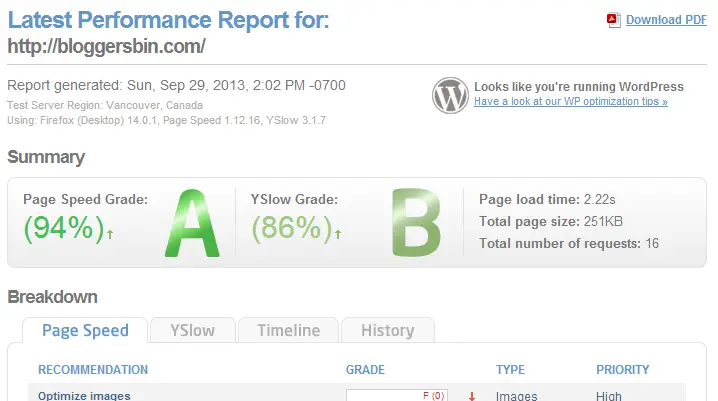
Awesome post, really enjoy it and every website build needs to know this. I’ve seen so many websites now that are just lazy design and don’t go out of the way to make small fixes. Just reducing an image size a little can do wonders.
Yes , image optimization is an important factor.
Hi Arup!
Page load time has been one of the biggest issues for my company. They need to give out many picture samples to the clients so they can choose the right one for their consignment. We have been going through various techniques to give out the best pictures with least size!
Piyush
Serve scaled images or use WordPress CDN Photon if you are a WP user.
Hello,
Well reducing blog loading time is really an important factor and must work on it to get more traffic. Search engines also prefer to crawl on good loading websites,
thanks
use google page speed service, it will reduce the site loading speed.
Thanks for the suggestion Anish.
I found some great tips here..Having a good hosting (VPS is better) with CDN gives a blazing speed. Thanks for sharing this.
On the start up it is very hard for a small blogger to afford VPS and CDN services but for a popular blog its must.
Hello,
I guess we need to optimize the images to get abetter loading time, next thing is i haven’t tried google page speed service till now. I’m gonna try it soon for my blog.
Cheers!
You must try but you can only use pagespeed service in a website using www extension before the domain name.
Hi ARUP,
Very informative post, website loading speed is very important. . I use cloudflare as content delivery and w3 total plugin
. . thanks for sharing 🙂
You should give Google pagespeed service a try. Just setup your website with pagespeed dns and there will be no need to use any plugins or CDN services.
The first step to reduce the blog’s loading time is to remove the unnecessary plugins immediately. Secondly we need to optimize the images and upload the low size images. After that we use wp cache plugins and other plugins to make our blog faster.
The mentioned tips are really informative.
Thanks for sharing,
To reduce the size of image automatically use Smush.it WordPress plugin by Yahoo. Adding expire headers and keep alive code on .htaccess file also helps a lot.
Hey, Smart tips to get website smooth. Most of all website will down due to high image resolution and bad formatting of scripts & codes.
Well , Thanks again for your sharing useful article.
The main reason is the size of image, if you don’t optimize images before uploading it will consume high amount of your hosting bandwidth with a slower user experience.
I’ll write about optimizing images with photoshop and other tools soon. Subscribe to get notified about the tutorial.
Yup , You are right presently i am using Smush.it WordPress plugin for my website. Well your website speed is very good to surf 🙂 Keep blogging and helping each other friend.
Hi,
Nice post!!! I enjoy the post a lot but after reading I find out that here in whole post you mention WordPress plugins but what if I want to reduce the load time of simple html site?? What should I do to reduce the loading time of that HTML site. Thanks in advanced and your reply is appreciated.
Regards!!!
Bhavesh Patel
Well, in case of simple html sites there is no readymade plugins available out there. You can make a HTML website fast by using the following tweaks:
1)Reduce size of the images and graphics used in the website. ( You can use photoshop in this purpose)
2)Enable “Keep Alive” via .htaccess file.
3) Use expiry heads and gzip compression.
4)Load .js files from Google library and load css files from Dropbox or Google drive.
5) Use inline css to reduce server request.
There are some more ways available to make a website fast. Contact me if you need related service.
Well, You provide a quite good information. First I’ll check this to my site and let contact you from contact form. Again thanks and Have a nice day…
Regards!!
Bhavesh Patel
I never thought this to be my problem but thanks brother for letting me know… I will definitely check my blog. You see, I’m a new blogger and still learning the curves. Blogs like yours give me ample lessons to use and thank you so much for that. I don’t know, my blog is just one month old and no results so far but my hope is still high, thank you for inspiring brother…
Great sharing, Arup ! It is really a helpful information and it is true that loading speed of a website can affect your rankings and traffic, indeed. So, these mentioned steps should be followed by every website.
Thanks for checking 😛
Very nice bro
Nice tips,you can also use pingdom to check the site speed and get a detailed report.
Site speed plays the very vital role in online business. Not only visitors, but google also loves the fast render sites and chances are good to be index quick. Like you said images, CSS files (single file), HTML compress (gzip compression) are necessary. Every day my first thing before i continue my blogging work will check my site speed in gtmatrix and Alexa rank. Thanks for sharing.
Thanks for sharing the tips.