After finishing an article we cannot wait to hit the blue publish button, even I did the same thing on the beginning until someone pointed out my mistakes. I know how it feels when we start a new blog, there are lots of topic spin around our head to get published.
But in hurry we make mistakes and that can hurt the reputation of a blog. So, its better to become patient for a little bit longer and proofread before hitting the publish button. These are some of the things one should check carefully.
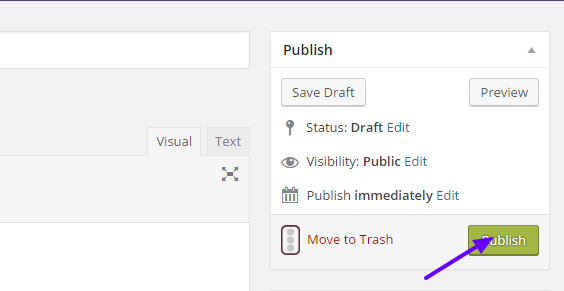
Title is appropriate with content
The first and most important thing to check whether post title is able to give a glimpse of content as it’s the first thing a person come across. If you start with writing the post title on the beginning then it’s recommended to read the full content after you finish writing and look if the title justify content. Because most of the time we get a bit deviated from the main topics while writing on intervals.
Spelling and Grammar Check
While writing an article most of the time we make some silly grammar or spelling mistakes. So, it’s better to take a look carefully for them after completing the post. You can also use some handy plugins like “After the deadline“, “Grammarly“, “Ginger” on self hosted WordPress blog. Take a look on the comparison of leading grammar & spelling check plugins by CodeinWp.
Proper Credits Provided
To avoid copyright related consequences, while using any image or quote from web it’s better to mention the source link of the content. Also don’t forget to take proper permission from the creator/author of the content. Image copyright law in some countries can fine up to $8000 for unauthorized usage.
Image size fits blog design
Sometimes shape of an image can ruin quality of article if they does not fit your blog’s design properly. If they image bigger than width of content area re-size that into a suitable size. Almost every blogging platform including WordPress comes with a visual editor. In case you have to provide a larger version of the image, link the image thumbnail with main image and add a caption like “click here to zoom the image”.
All the links added are working properly
Nobody like dead links, check all the links mentioned on your article are working properly. There are lots of WordPress plugins available to do this check automatically. I personally like Broken Link Checker , this plugin checks all missing images, broken external and internal links on post, comments & pages.
Hi Arup,
The things you have stated in your post are really relevant. And i do all these things before posting, mainly grammar and spell checking.
Thanks for sharing.
Thanks for dropping and sharing your views, Robin.
Thanks for this great article! Really helpful 🙂
Nice to see you here.
Thank You for this post Arup.
Really this post is good.
It will remind me before any post.
Great to know that.
Hello,
Indeed just amazing information on how to publish articles. And also thanx for you shared here great tips for publishing articles and what ‘s mistake in publishing article. Although thanx for sharing valuable information.
Glad to know that you liked it.
Wow!!!! thanks for these cool ideas.this really great useful information.. I really like it.thank you so much for sharing this valuable information.
Hello Arub,
Just another great post. When we publishing some articles there are many of mistakes we will do but among them here you shared major solution. Most important mistake people don”t write alt tag in images. When we publish articles first of all make preview button then publish article.
This is indeed an in-depth article on this subject and who have done a great job to produce it. I enjoyed reading it, Thanks for sharing this article and have a great day
Amazing article Arup…….Every time your article is great tutorial for me and other users and your tutorial is really amazingly informative and helpful. Yes! many a time blogger don’t recheck all the points which you have mentioned in your post and these are really important. Really you have described everything in descriptive, simply yet effective too. I would say you’ve done a great job with this. Thanks to share this informative article.
Thank you for sharing this incredible post with us.
Hey Arup,,
Informative article to read,, Great points to be focused on before hittinng a publisg button as the wrong publish can affect the brand value oline. Specially the point of Spelling and Grammar Check as many people make mistakes into this , Your article will really help readers to focus on some basic point before hitting publish button for posting article…
Thansk for sharing..
Hi Arup,
Your Blog Post is enlightening !
I Usually find out small mistakes once i have published the blog & most of the times i have to edit it later on , suggestions you mentioned would serve as my checklist before publishing a blog .
Good Job!
Hello Arup,
Very important tips! There are many key points in this post which we should make a note of.On the writing style, I would also say – how we structure our content makes it different from others as well. I have seen some blog posts on different topics, be it a movie review post or restaurant review post, travel post or any social topic – the way you segment the content and the flow of your writing matters – covering one theme in one paragraph and then next paragraph discussing another theme on the same topic.
Sounds interesting and handy as well,
A big thank you for this amazing writing, it is great for beginners to prevent mistakes while adding content to a website or blog. Keep sharing