Want to know what theme the WordPress blog using you have just visited? Yes, surely you can do that without hacking into the admin panel of that website :). There are three easiest methods to detect the theme or framework a WordPress blog using.
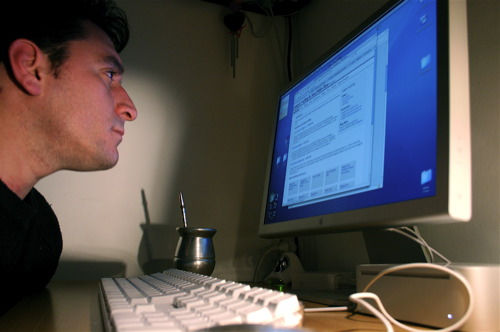
Know What WordPress Theme a Blog/Website is Using
1) The first and most easy method is to check the name of the theme directory of that website. To check that directory name you have to open the source code of the website. You can open the source code by pressing Ctrl+U or Right Click> View page source. Now press Ctrl+F and search for /wp-content/themes/name-of-the-theme-you-are-looking-for. This method will only work if the admin has not changed the directory name manually.
2) The second is my favorite and popular way to unveil the identity of a theme. Just open the source code of that website and find style.css file. If the CSS is not minified it will contain this information Theme Name, Theme URI, Description, Version, License info, etc. If you want to grab that theme for your blog just go to the Theme URI and purchase the theme.
3) If the owner of the blog has changed the directory name of that theme as well as information on the style.css file you can use this trick. Type the blog url/wp-content/themes/theme-name/screenshot.png this will show you the official image of that theme. Most of the bloggers who use a WordPress theme that is meant for bulk use don’t change the screenshot of that theme.
If you are too lazy to browse through the source code you can try following ready-made tools:
1) WordPress Theme Detector
2) Theme Sniffer( A Google Chrome Extension)
So why waiting use any of the above methods and detect the theme of any WordPress blog and download it from the developer’s website. In case of custom, theme contact the theme developer and make a custom theme for your blog that looks nearly the same.
Great post. As most of the bloggers remove footer link, so it becomes difficult to know what theme they are using. But after reading your post anyone can easily detect the theme of a wordpress blog. Thanks for the share.
Thanks for mentioning , I had forgot to include about Footer link in my article . Footer link is also a easy way to know about the theme.
Hi Arup,
The first trick didn’t work for me but second and third will definitely work. Nice info here
Hi Zubir,
Nice to see you here again. In most of the cases the last two tricks will mainly work as bloggers don’t want to tell what theme they are using.
I’ve been using whatwpthemeisthat.com for a long time. It’s a handy tool to check which theme is being used in a site. Thanks some sharing some nice tips.
Hey…thanks for give the information.
You are wel come.
Thanks for good article. You made it so simple.
Thanks bro 🙂
This happens so many times that you want to know the theme of a website you visit.I did not know that it is so easy know…You have written a nice useful post….
Yes its that easy 🙂
Really nice trick . I think Theme Sniffer( Chrome Extension) should install. it is best for form me to detect.
There various methods available, choose anyone you feel more easy to use.
Hello Arup,
I know it’s a pretty old post. But I just found another resource that is much faster as compare to WPTD.
theseotools.net/wp-theme-detector
I’m sure you’d consider it to add into your article.
Thanks
Now days lots of tool like this available in internet.
Very helpful article. i didn’t even know that theme detector tool was available
Its mean now we can easily recognize the theme that someone is using for his or her blog. Its great sharing from your end. Thanks